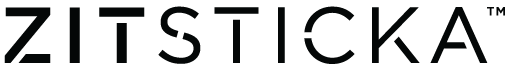Orders and Shipping
How do I check on the status of my order?
There should be a very helpful email in your inbox to let you know we received your order—it’s from us!— and contains your order number. It can take a few days to process your order, but once it's shipped you’ll receive a second email containing your tracking number; a clickable digit that transports you to the website of your local shipping service. They’ll have the particulars for you.
Does ZitSticka ship to Canada?
Yes! However, any order exceeding $20 USD may unfortunately be subject to import duties and fees, taxes and other charges. If your order attracts these additional charges, you (the buyer) are responsible for paying them in order for your package to clear customs. ZitSticka does not collect any duties and/or taxes and we can’t predict what your charges may be.
Once your order has shipped, we are unfortunately unable to refund any shipping costs incurred should you not accept the customs charges.
Help! There’s a problem with my order. How do I get in touch?
Please send us a note to support@zitsticka.com right away! Our fulfillment team processes orders very quickly, but we will try our best to process your request!
Returns and Refunds
Returns
At this time, we regret to inform you that we do not accept returns or exchanges on products placed on the US site, except for items with manufacturing defects.
Refunds
All refunds may take 3-5 business days to be processed through your financial institution. If a refund is delayed or missing, we will investigate the status through our systems. Customers are also encouraged to check with their financial institution.
Before processing a refund, we need to understand the issue. Below are some examples of situations in which we may process a refund:
- Item Arrived Damaged or Defective (Unusable): If the item you received is damaged or defective, rendering it unusable, you may be eligible for a refund.
- Product Not Effective within 90 Days: Many of our products may require up to 90 days to show their full effects. If you've used the product for 90 days and are not seeing the desired results, we will consider a refund. However, we will evaluate the usage duration, and if it's been more than 90 days, we can refund the last month.
- Severe Reaction to the Product: If you experience a severe adverse reaction to our product, we will assess the situation and may process a refund.
Note: In all refund cases, we reserve the right to evaluate and determine the eligibility for a refund, taking into account the specific circumstances. We are committed to resolving your concerns in a fair and timely manner.
For any questions or concerns related to returns and refunds, please contact our Customer Support Team at support@zitsticka.com.
What shipping carriers do you use?
ZitSticka uses UPS, DHL and USPS We use DHL, USPS and UPS to deliver your order! We unfortunately are unable to specify a carrier for your order at this time.
How does the ZitSticka subscription work?
A subscription will ensure that you always have your favorite ZitSticka products arriving at your door at a set frequency.
Subscriptions are easy to manage, and you will get your favorite product discounted.
You are always notified a few days before your order will go through so you can skip, cancel or swap out products!
Do I have to set up a subscription?
It's entirely up to you whether you set up a subscription for auto-charge and auto-fulfillment purposes. We'll say that we do recommend this avenue for two reasons: 1) have your favorites in regular deliveries that you can set up to the frequency you need and never run out of them 2) You’ll get the best deal anytime! Subscriptions ensure you the best price for your favorites.
Setting a subscription is extremely easy! Just go to the product you’d like to subscribe to and select the subscription option you prefer, can bi monthly, bi-monthly or quarterly, (you can then adjust the frequency so don’t worry!) then proceed to checkout and get you’re all set.
How do I update my shipping and/or billing information?
You can update your shipping or billing info by visiting the 'Subscriptions' tab in your account on zitsticka.com.
How do I cancel my subscription?
If you no longer want this subscription (please remember you can pause, skip, or update the subscription), canceling is super easy! Here's how:
- Log in to your account [insert account login link].
- Select 'Subscriptions.'
- Locate the subscription you wish to cancel.
- Click 'More,' and in the drop-down menu, select 'Cancel.'
- Choose the reason for cancellation and follow the provided steps to confirm the cancellation.
Once canceled, you will receive an email confirming the cancellation, and this change will be reflected in your account under 'Inactive Subscriptions.' Please keep in mind that if you have multiple subscriptions, you'll need to cancel each one individually. Your active subscription will always be displayed at the top of your account.
How can I skip or change my upcoming subscription shipment?
To skip or change the upcoming date on your subscription order, please follow these steps:
- Log in to your account.
- Select Subscriptions.
- Select Delivery Schedule.
- To skip your upcoming subscription select "Skip". This will show the date for the next shipment. Select "Skip" to confirm.
- To change your subscription date select "Edit." Choose the next charge that you want to receive the subscription. To complete these changes select "Update Next Shipment Date."
How do I change or remove products on my subscription?
To edit products in your subscriptions, please follow these steps:
- Log in to your account.
- Select Subscriptions. Head to the subscription you would like to update.
- Select Edit Products.
- Then select Save changes to finalize.
How do I apply a discount to my subscription?
To apply a discount to your subscription account, please follow these steps:
- Log in to your account.
- Select Subscriptions. Head to the subscription you would like to update.
- Select More ...
- Select Apply discount code, add your discount code here.
- Select Apply. This will show in your account.
If you receive an error message, please reach out to our support team at support@zitsticka.com, and we would be happy to look into this for you. Only one coupon code can be applied per order.